🔴Subscribe Our Youtube Channel
How To See My Connected wifi Password | How to find your Wifi Password on Windows 10 | What is my WiFi Password.
In This Video Totally I Discuss how to see your connected wifi password in windows 10 or windows seven 7.
So Please Follow The instructions and see your connected wifi password:
Step - 1: Click the right button on your wifi symbol and go open network and internet setting.
Step - 2. click wifi from the left column.
Step - 3. and select the network and sharing center from the right side of this window. (and open new one window).
Step - 4.select from the window your connections or your wifi name appear on this window just click above on your wifi name and then open one more new sub window.
Step - 5.and then select wireless properties from this sub-window. (and open new one more sub-window)
Step - 6: and then click from this new open sub window security and click show characters. And then finally show your wifi password.
view saved wifi passwords windows 10
how to see wifi password in windows 10
how to find wifi password on computer windows 7
how to check wifi password on android
how to find ethernet password on windows 10
how to find wifi password on windows 8
how to know connected wifi password in mobile
how to find broadband connection password saved in computer
#How-To-See-My-Connected-wifi-Password
#How_To-See_My_Connected_wifi_Password
#how to find wifi password on windows 7
#how to find wifi password on windows 10
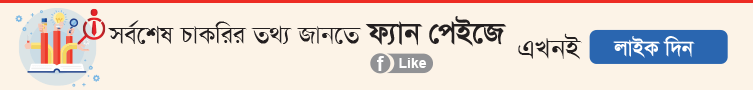
Watch More
Our team are creative & innovative. We are always updated we always try to that creative solutions for each of our client’s.
Our solutions is always latest technology & up to date based, user-friendly and very easy maintenance.
We are always available 7 days & 24 hour in your service via online offline.
Our first priority are client Satisfaction. we always try to best to our client service and satisfy
Tech Help Info , We associate nobility with top quality, integrity and timeliness to provide 24/7 quality service. specially designed to facilitate our customer, user experience beyond expectation.
Privacy Policy | Terms of Use
©Copy right by TECH HELP INFO 2018 - 2020
Editor And Publisher : Md. Mithun Rana
129/1 ka SK Goli, Bata Signal, New Elephant Road, Dhaka-1205
Phone:+88 01836375309, +88 01836375309, Email: techhelpinfobd@gmail.com
Design Development By: Mithun Rana