How to change LinkedIn profile username?
Follow This Step To Change Linked public profile username:
►STEP-1: login on your LinkedIn account
►STEP-2: click on the profile picture then open the drop-down menu from this menu bar click view profile.
►STEP-3: After clicking the view profile link open the profile page then you see the edit public profile & URL option. then click there after clicking the link open new page after opening the new page we see Edit your custom URL Text on this text bellow have a URL changing option. then we see our current username. now if we want to change the username click the pen icon and insert our new username.
►STEP-4: After inserting a new username then finally click save and done.
Watch this Video On Youtube:
https://www.youtube.com/watch?v=3JsnXkNFwsE
🔗 Visit our Website:
https://www.techhelpinfo.com/
🔗 Visit My Website:
🔗 Follow Me on Facebook:
https://www.facebook.com/techhelpinfobd
🔗 Follow Us on Facebook:
https://www.facebook.com/engineermith...
🔗 Follow me on Instagram:
https://www.instagram.com/md_mithunra...
🔗 For any help:
https://www.facebook.com/groups/techh...
🔗 Like our Page:
https://www.facebook.com/techhelpinfobd
🔗 Follow Me: www.twitter.com/mdmithun_rana
🔗 Follow Me: https://www.mithunrana.com/
watch this video in mithun rana website: how to change linkedin username
🔗 Subscribe To Our channels:
https://www.youtube.com/techhelpinfobd
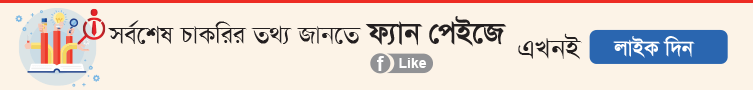
Watch More
Our team are creative & innovative. We are always updated we always try to that creative solutions for each of our client’s.
Our solutions is always latest technology & up to date based, user-friendly and very easy maintenance.
We are always available 7 days & 24 hour in your service via online offline.
Our first priority are client Satisfaction. we always try to best to our client service and satisfy
Tech Help Info , We associate nobility with top quality, integrity and timeliness to provide 24/7 quality service. specially designed to facilitate our customer, user experience beyond expectation.
Privacy Policy | Terms of Use
©Copy right by TECH HELP INFO 2018 - 2020
Editor And Publisher : Md. Mithun Rana
129/1 ka SK Goli, Bata Signal, New Elephant Road, Dhaka-1205
Phone:+88 01836375309, +88 01836375309, Email: techhelpinfobd@gmail.com
Design Development By: Mithun Rana