Tutorial | How to Create an Internet Shortcut URL File in Windows 10
In This Video, I was discussing about how to create an internet shortcut URL file.
Follow The Instruction How To Create Internet Shortcut Url File:
Step -1: First Of All Create New Text document.
Step -2: Rename The Text Document By Any name but not change the file extension.
Step -3: Open The File any text editor.
[internetshortcut] url=www.google.com
Comment : URL = as per your needed Url
Step -5: Then Save The file. Step -6: then change file extension name by (URL)
Step -6: then change file extension name by (URL)
#HowtoCreateanInternetShortcutURLFileinWindows10 #HowToCreate #banglavideo #websiteshortcut #HowToCreateShortcut #TechHelpInfo
Tech Help Info
Software Solution Service Technology help information service porvider
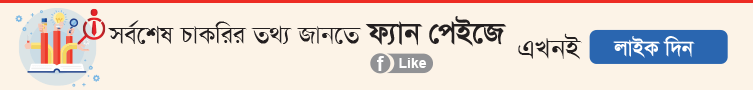
Watch More
Our team are creative & innovative. We are always updated we always try to that creative solutions for each of our client’s.
Our solutions is always latest technology & up to date based, user-friendly and very easy maintenance.
We are always available 7 days & 24 hour in your service via online offline.
Our first priority are client Satisfaction. we always try to best to our client service and satisfy
Tech Help Info , We associate nobility with top quality, integrity and timeliness to provide 24/7 quality service. specially designed to facilitate our customer, user experience beyond expectation.
Privacy Policy | Terms of Use
©Copy right by TECH HELP INFO 2018 - 2020
Editor And Publisher : Md. Mithun Rana
129/1 ka SK Goli, Bata Signal, New Elephant Road, Dhaka-1205
Phone:+88 01836375309, +88 01836375309, Email: techhelpinfobd@gmail.com
Design Development By: Mithun Rana