Tutorial | Could Not Complete The Save As Command Because There Is Not Enough Memory ram
🔴Subscribe Our Official Youtube Channel
Hello viewers
In this video, I will discuss how to solve (Could Not Complete The Save As Command Because There Is Not Enough Memory (ram).)
So please let go follow the instruction and solve your problem.
First Press Windows + r button and press enter
then coming new one windows and select yes.
And then select HKEY_LOCAL_MACHINE
and then select software
then select Adobe and then photoshop and then version
then in here add new one file name OverridePhysicalMemoryMB And modify this file change the value by decimal number value must be 16000.
And close your adobe photoshop and again start completely solve your problem.
its problem appears when we are saving the image in adobe photoshop appear this message
Watch The Video Youtube Could Not Complete The Save As Command Because There Is Not Enough Memory ram
an integer between 96 and 8 is required
not enough ram photoshop cc 2018
not enough ram photoshop mac
could not fill because there's not enough memory
could not complete the save as command because the document is currently being saved
photoshop can 't save as jpg, not enough ram
photoshop not enough ram Regedit
could not complete your request because of a program error
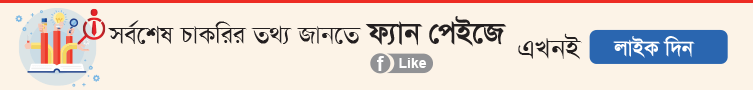
Watch More
Our team are creative & innovative. We are always updated we always try to that creative solutions for each of our client’s.
Our solutions is always latest technology & up to date based, user-friendly and very easy maintenance.
We are always available 7 days & 24 hour in your service via online offline.
Our first priority are client Satisfaction. we always try to best to our client service and satisfy
Tech Help Info , We associate nobility with top quality, integrity and timeliness to provide 24/7 quality service. specially designed to facilitate our customer, user experience beyond expectation.
Privacy Policy | Terms of Use
©Copy right by TECH HELP INFO 2018 - 2020
Editor And Publisher : Md. Mithun Rana
129/1 ka SK Goli, Bata Signal, New Elephant Road, Dhaka-1205
Phone:+88 01836375309, +88 01836375309, Email: techhelpinfobd@gmail.com
Design Development By: Mithun Rana